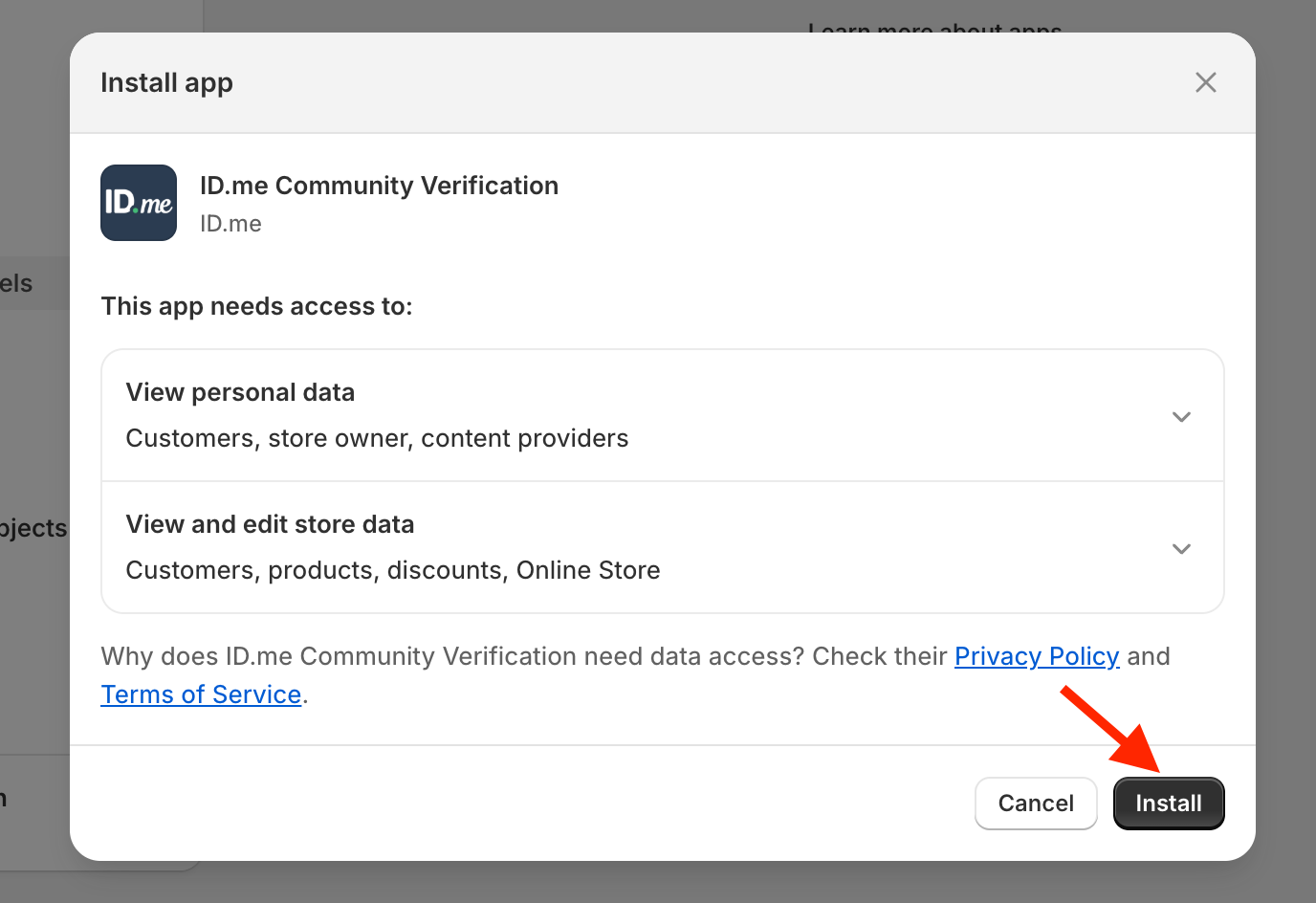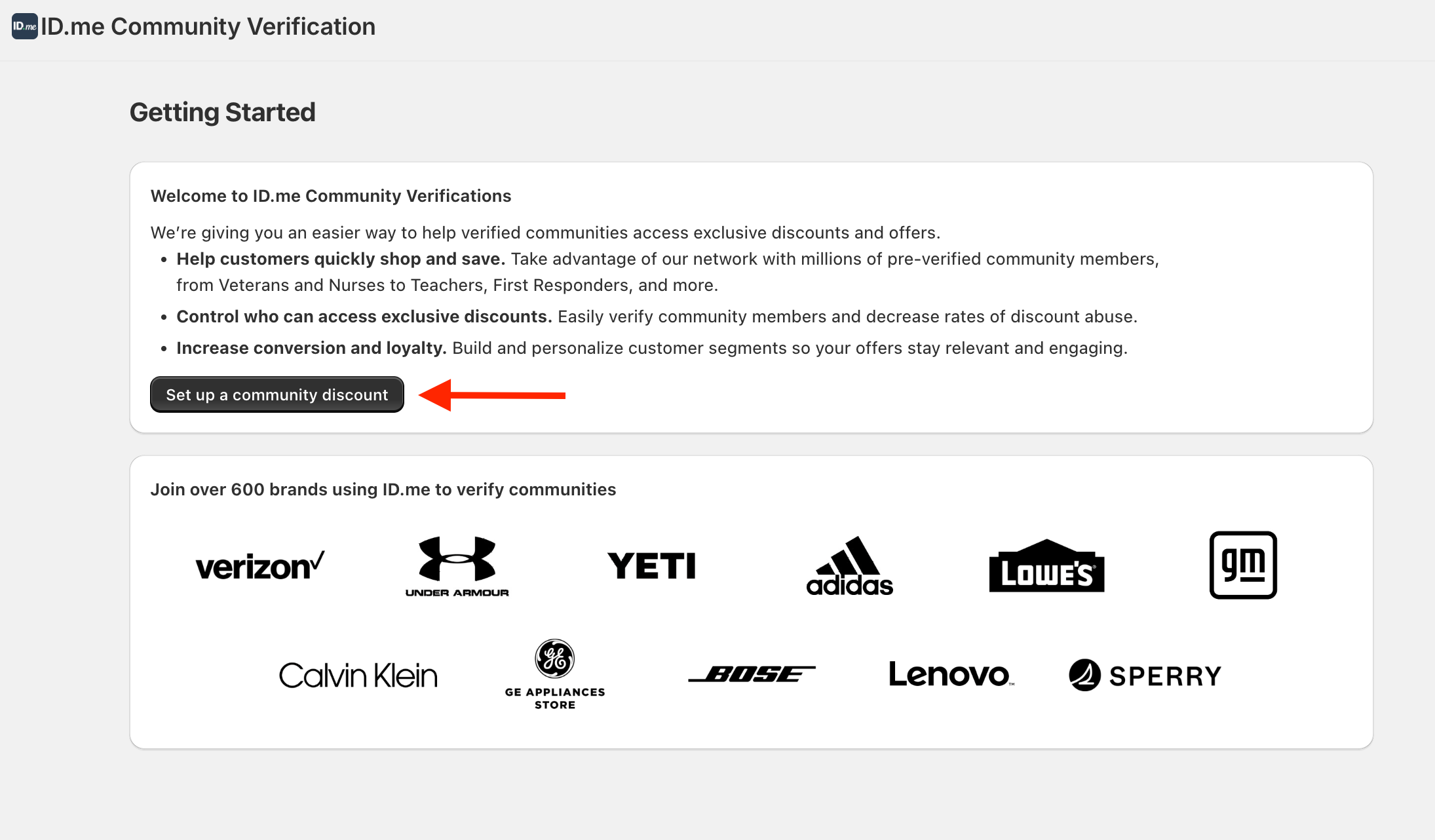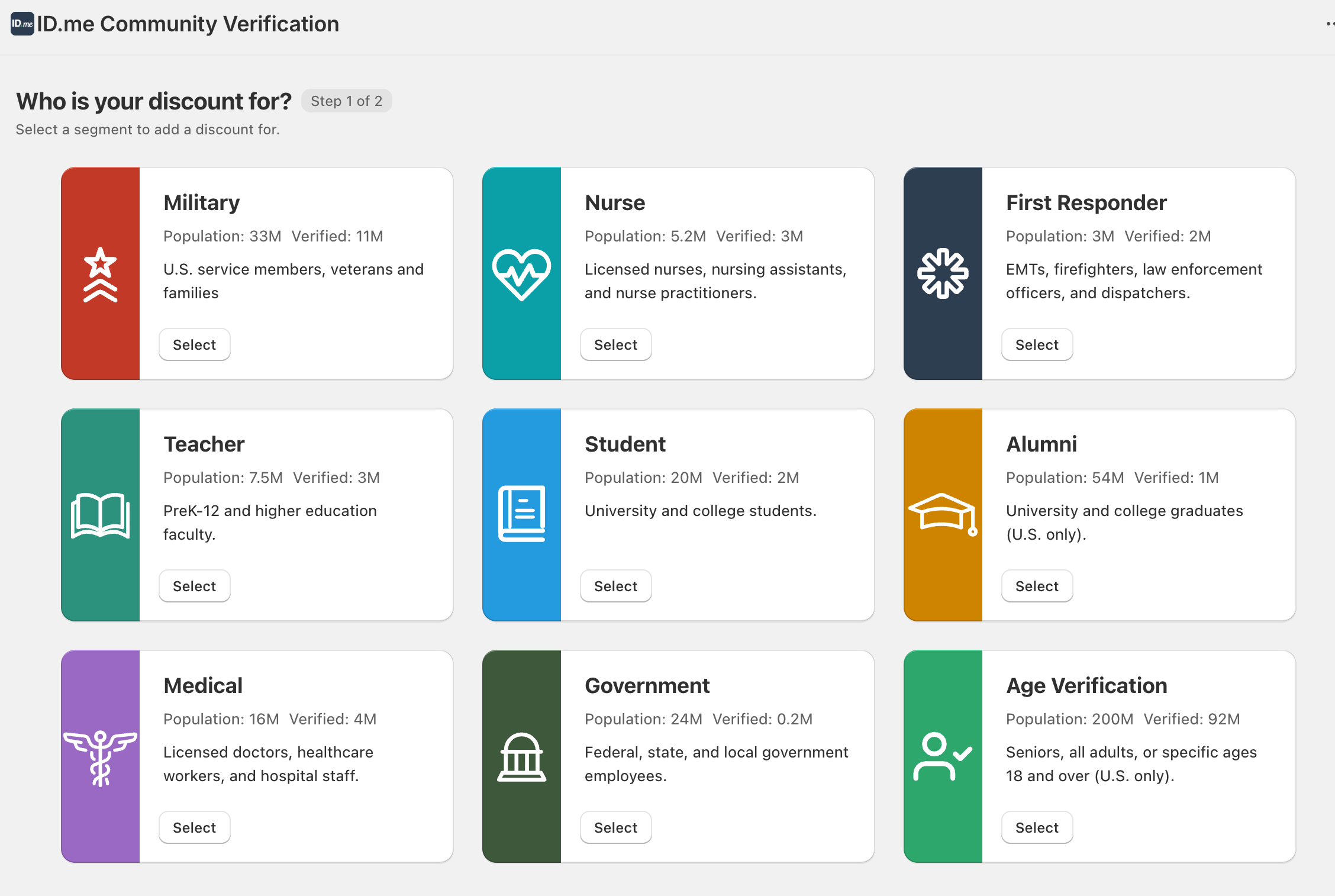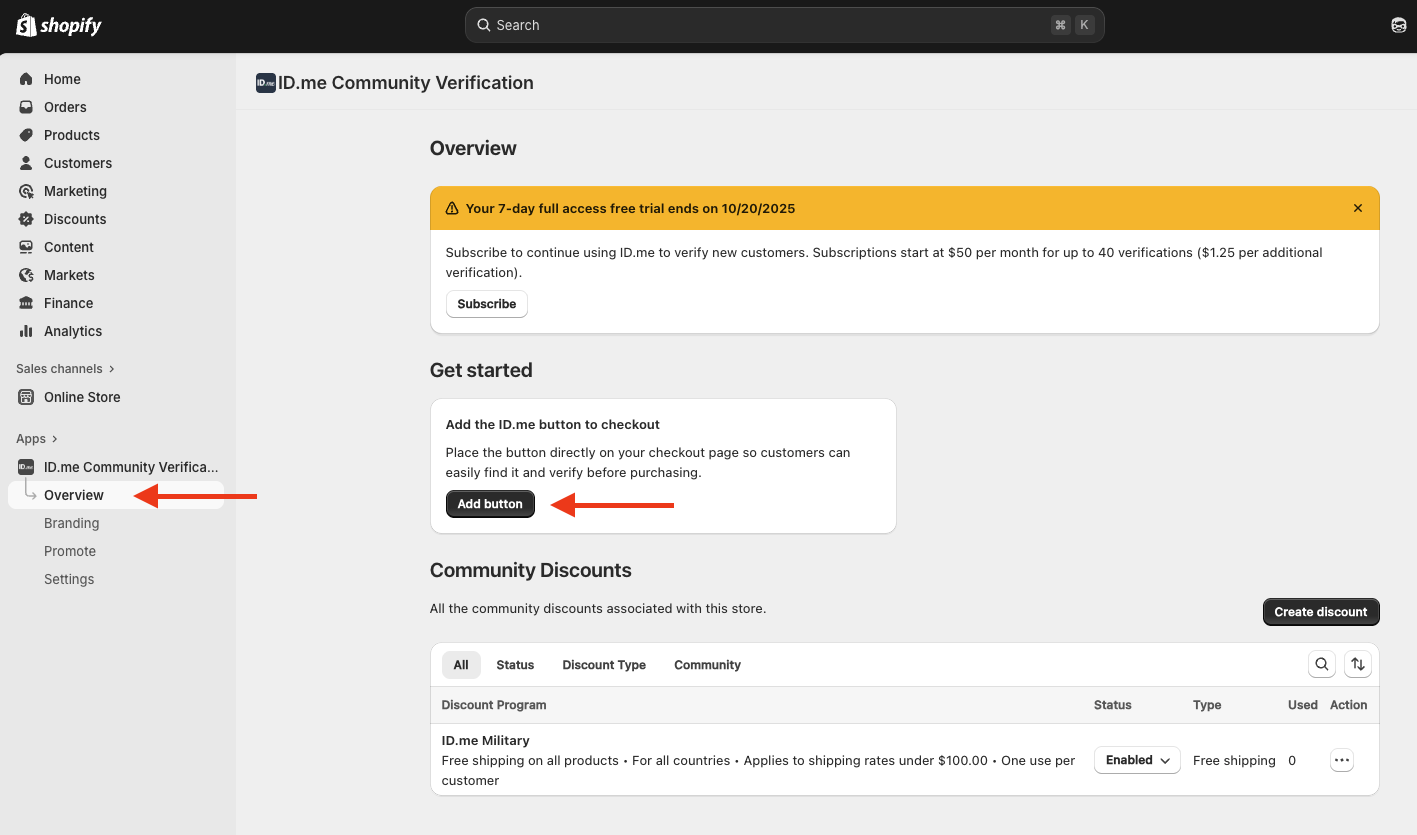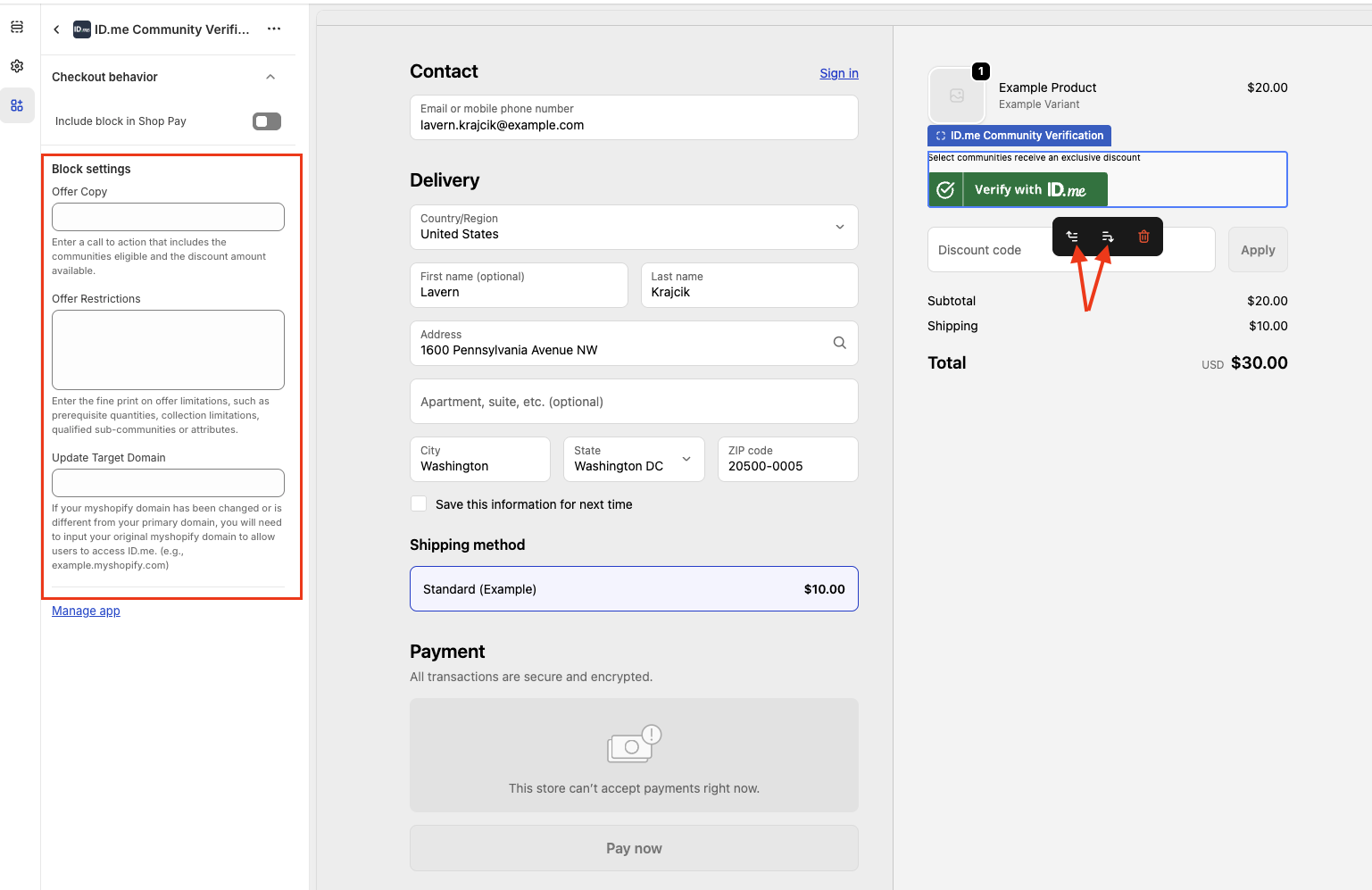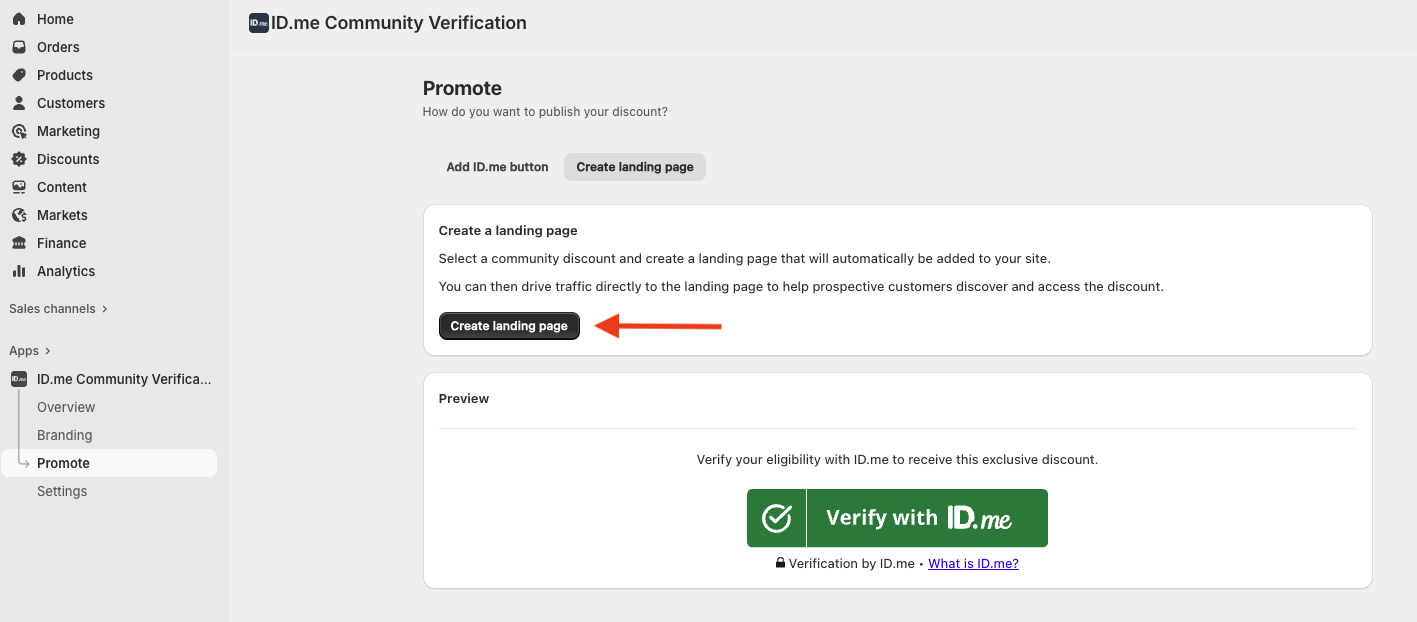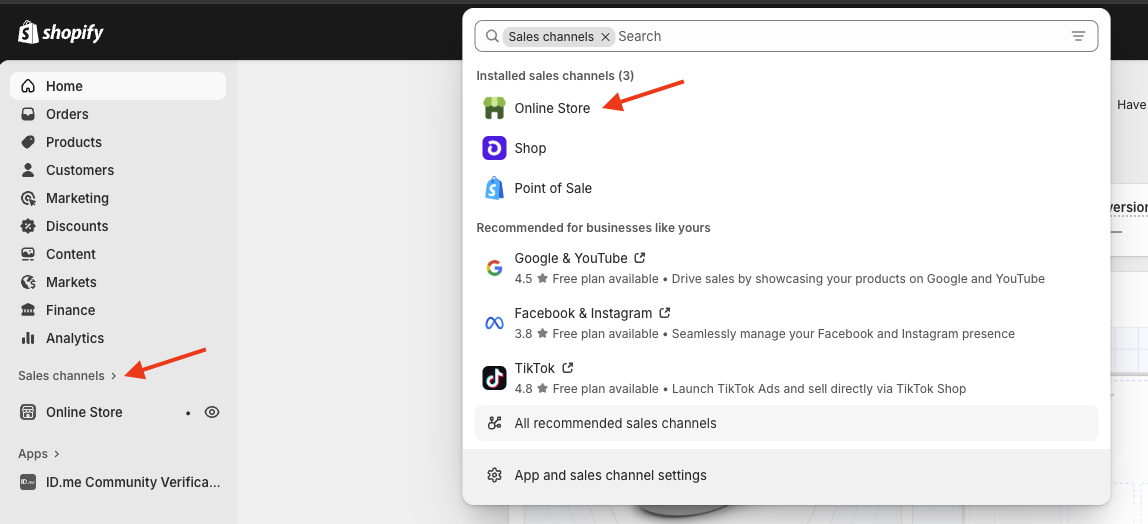Shopify
ID.me’s Shopify extension makes it easy to offer exclusive discounts based on verified community status—no coding required. In less than 5 minutes, you can integrate the app, customize discount rules, and start collecting verified customer data to boost conversions and inform marketing strategies.
Prerequisites
You must have the following to add the ID.me Shopify extension:
- Shopify account
- Shopify domain
- Admin access to the Shopify store
Already have the Community Verification app and looking to upgrade to the latest experience?
Simply select the Update app button within the banner on your ID.me Community Verification page and your settings will be automatically migrated.
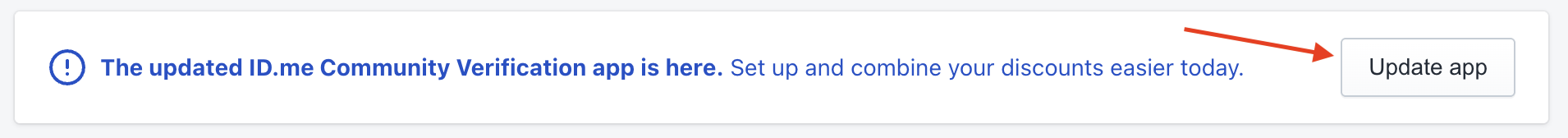
Install the Shopify app
Visit the ID.me Community Verification page and select Install
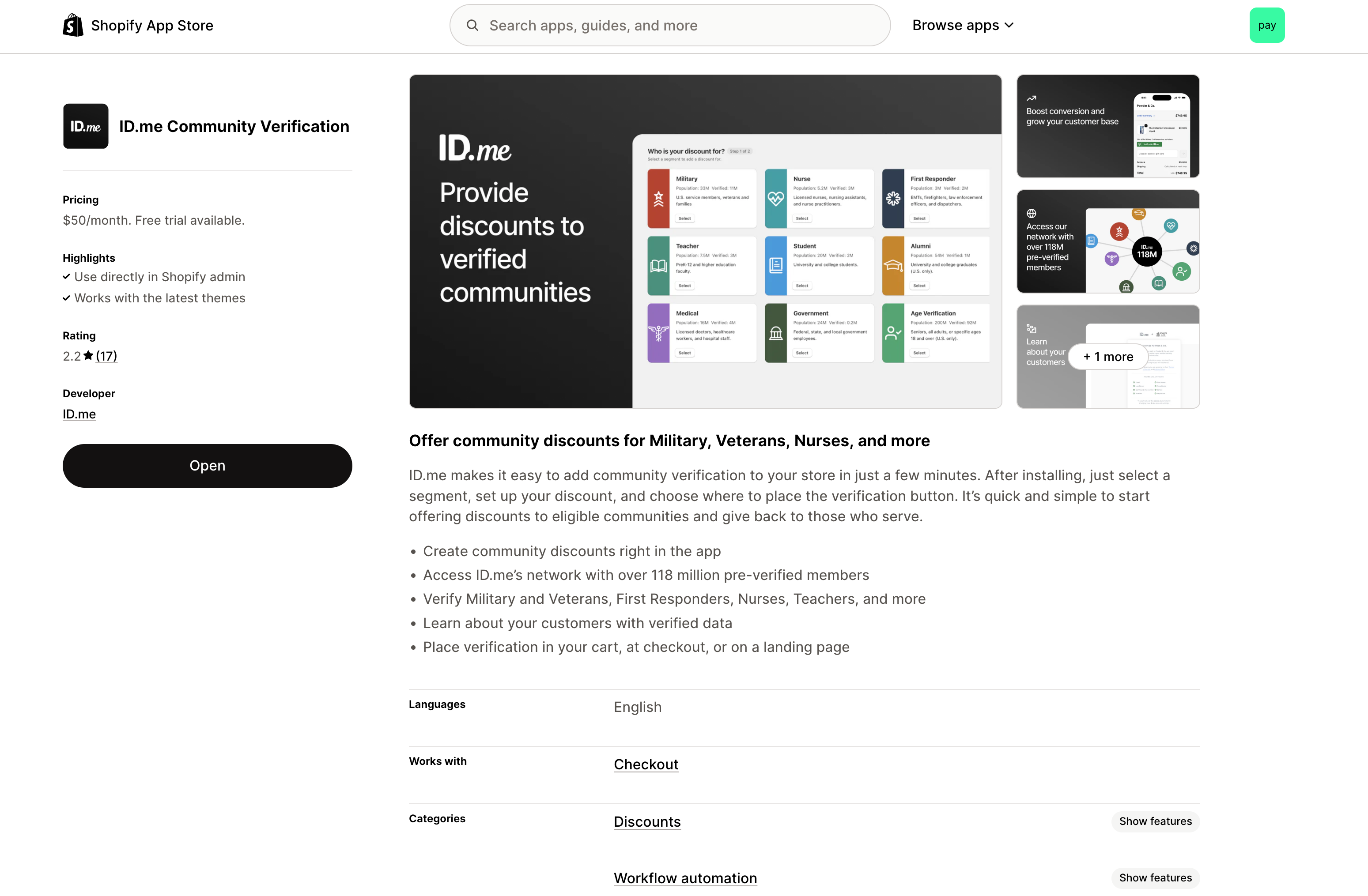
Set up your first community discount
Set up your discount
The following sections and options are available:
Audience
This section allows you to refine your discount offering to specific audiences within your selected segment.
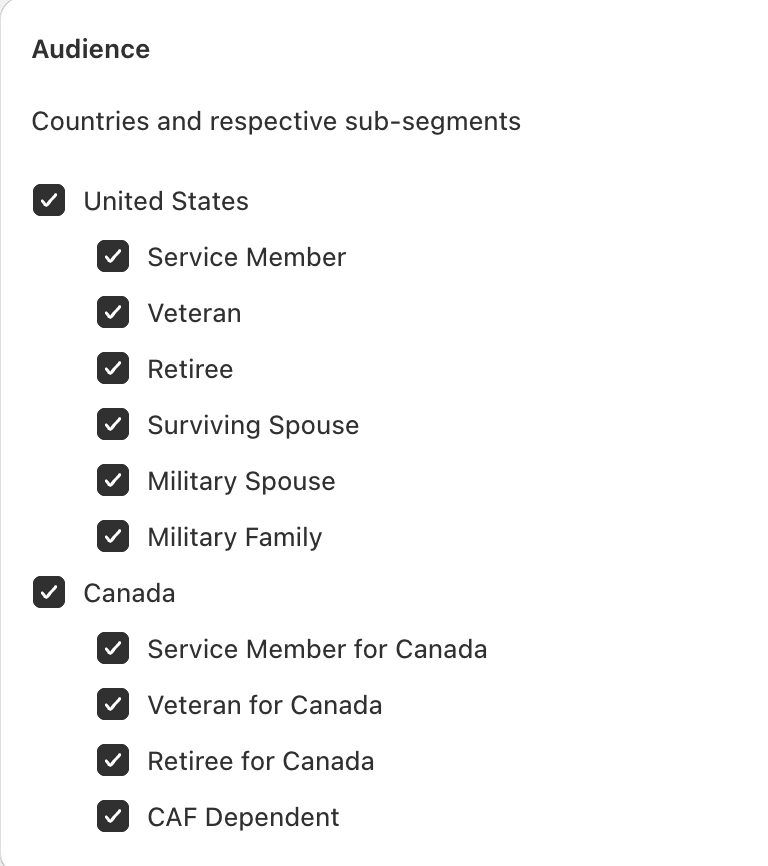
Discount Type
Allows you to select from three discount types:
- Amount off order
- Amount off products
- Free shipping
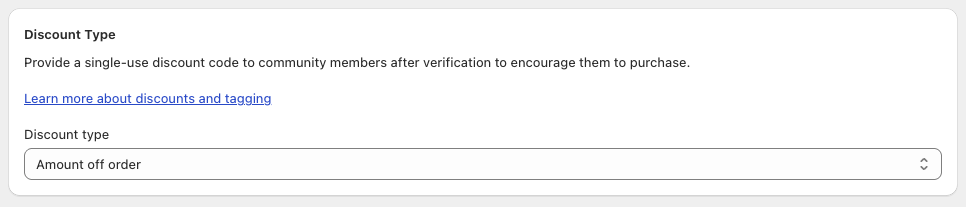
Discount Value
The discount value options will appear if you selected Amount off order or Amount off products within the Discount Type section
Discount value type options include:
- Percentage
- Fixed amount
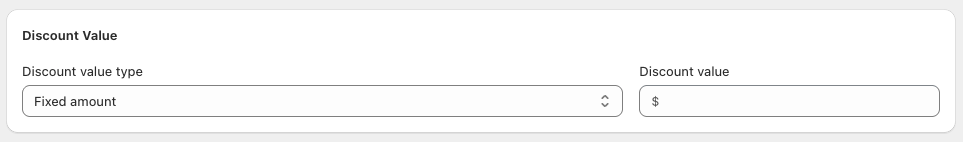
If you selected Free shipping within the Discount Type section you will see an option to Exclude shipping rates over a certain amount instead of the Discount Value options.

Minimum purchase requirements
This selection allows you to enable and define any minimum purchase requirements. The following options are available:
- No minimum requirements
- Minimum purchase amount ($)
- Minimum quantity of items
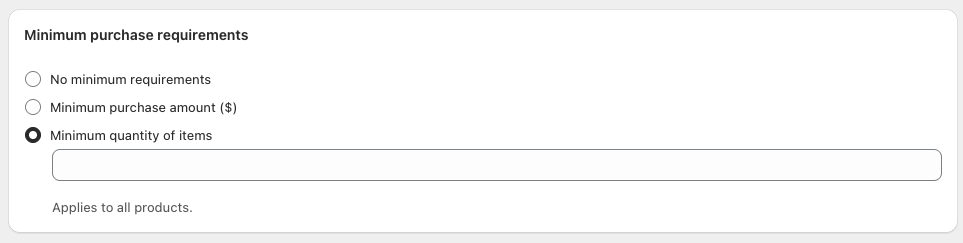
If minimum purchase or quantity is selected, this option will apply to All products.
Combinations
This section allows you to combine this discount with one or both of the following options:
- Product discounts
- Order discounts
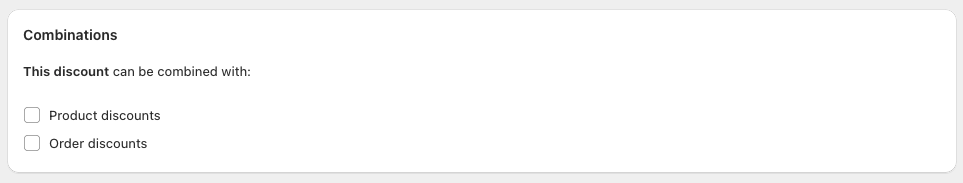
Add the ID.me button to checkout
Easily add the ID.me button directly to your checkout page.
On the Checkout page, select the add icon (+) for ID.me Community Verification and select Add to Checkout
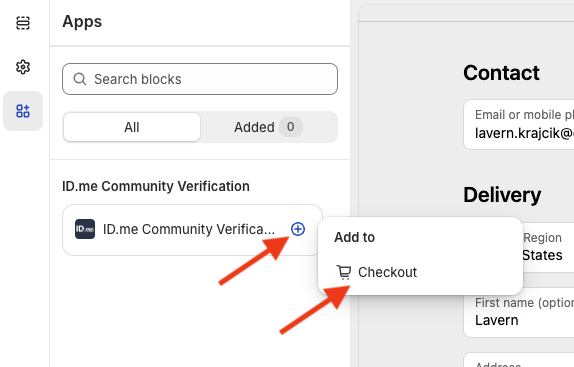
Manage discounts
You can manage all of your discounts from the Overview tab under the Community Discounts section.
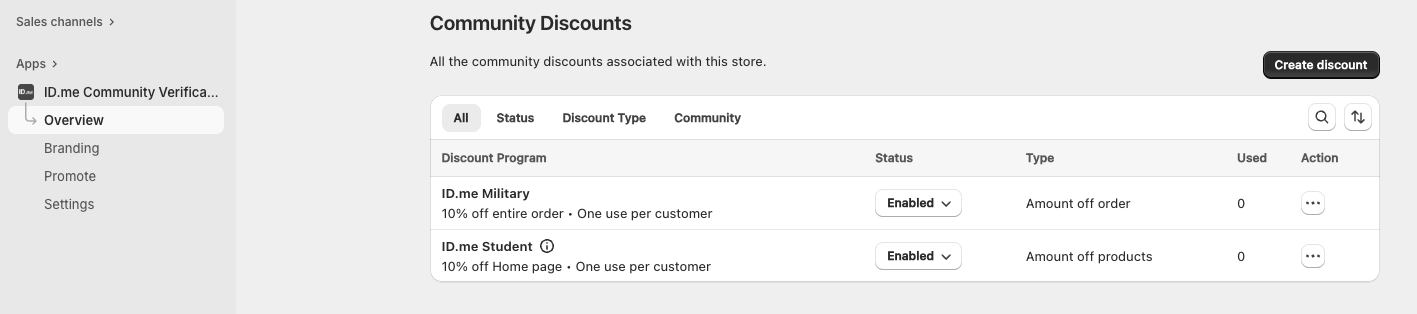
- Use the Status drop-down menu to enable or disable the discount program
- Select the meatball menu under Action to delete or edit the discount program
Branding
You can add your own custom branding under the Branding page.
- Add a logo (Max height 60px)
- Add a hero image (Max height 450px)

Promote
The promote page allows you to:
Add the ID.me button
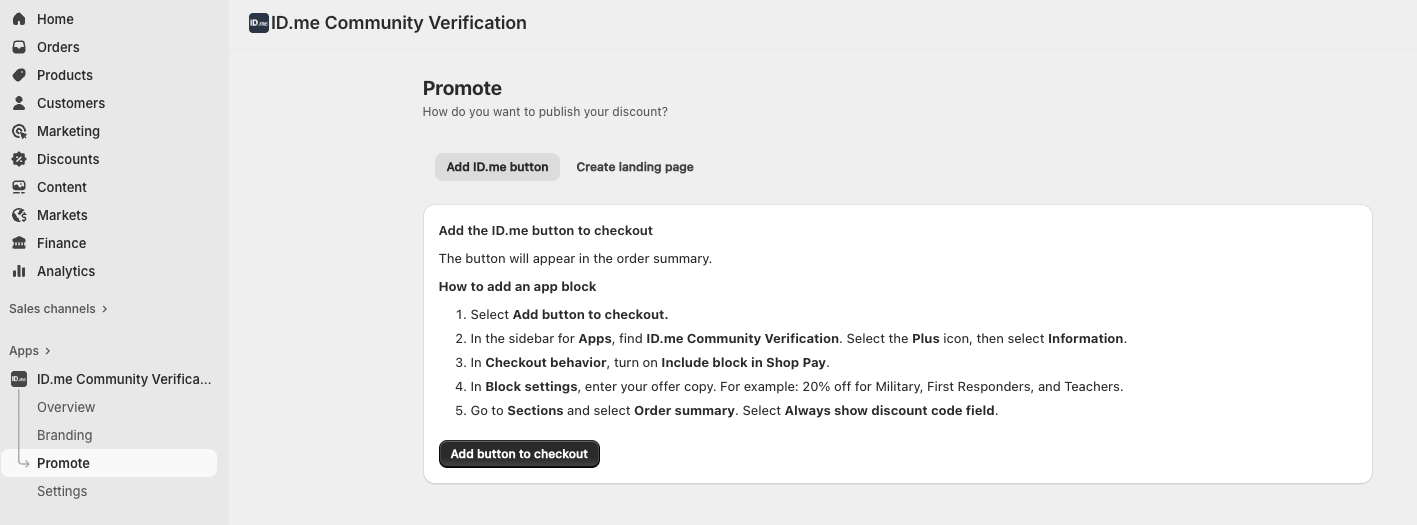
Refer to the Add the ID.me button to checkout section for more details.
Create a landing page
Settings
The Settings page provides two options:
Enable ID.me on this store which enables or disables the ID.me app.
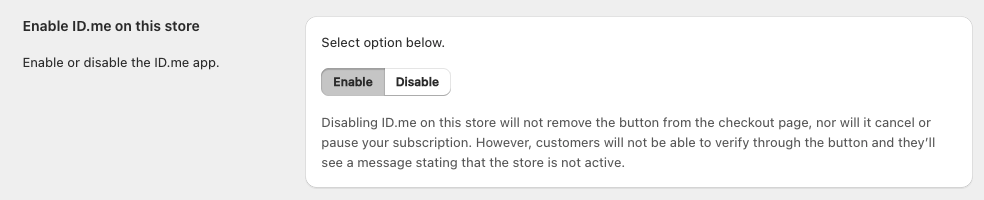
Automatically apply discount which, if enabled, ensures the discount that the user is eligible for will be automatically added to their checkout after verification.
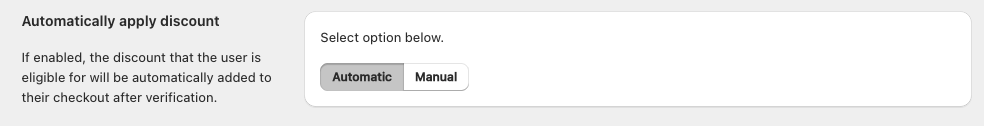
- Automatic - Feature is enabled
- Manual - Feature is disabled